Salesforce to HubSpot Migration: Benefits, Pitfalls, and the Roadmap to a Smooth Transition
- Home
- Blog
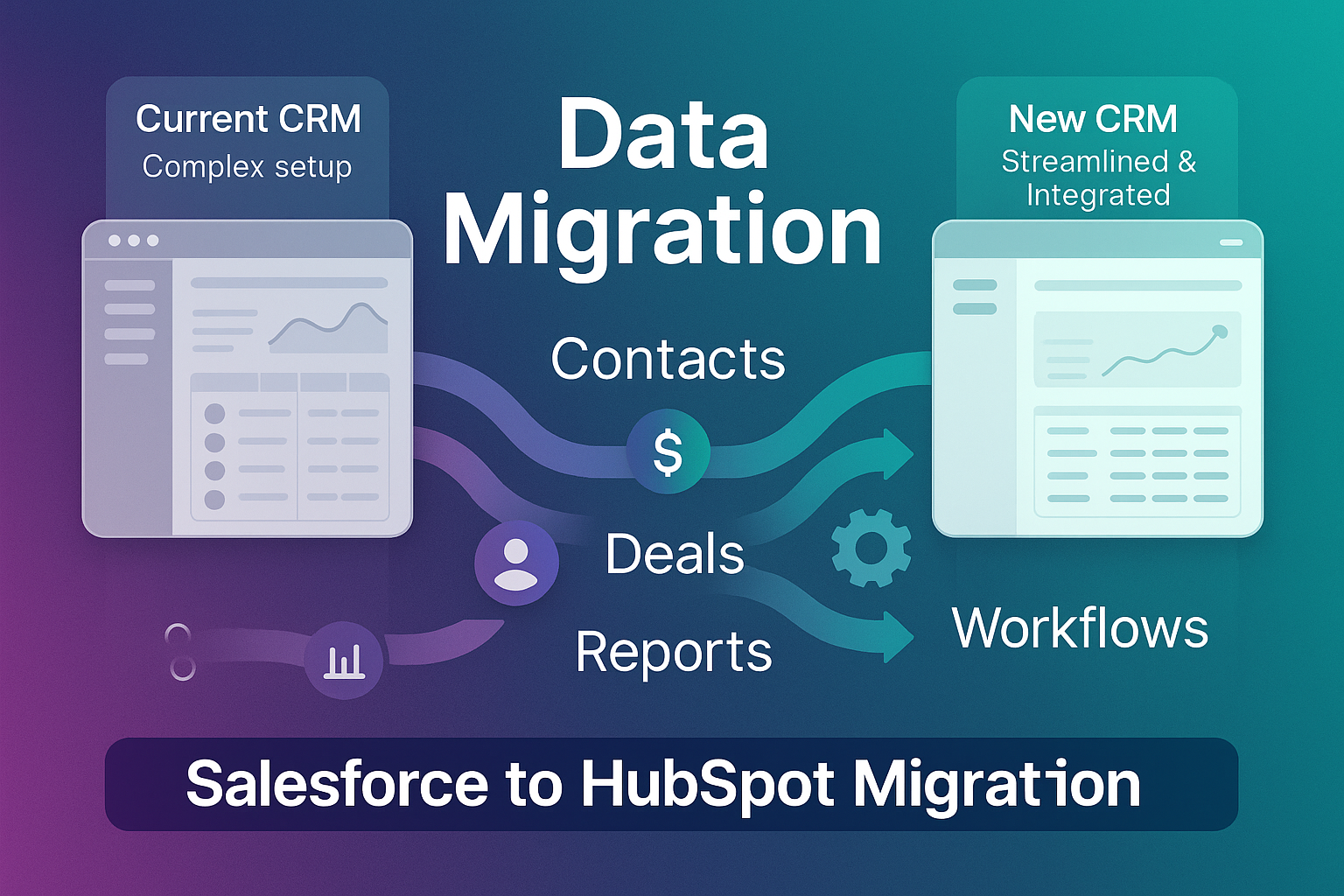
Salesforce to HubSpot Migration: Benefits, Pitfalls, and the Roadmap to a Smooth Transition
Migrating from Salesforce to HubSpot can be one of the most impactful decisions your business makes — reducing complexity, cutting costs, and boosting team adoption. While Salesforce is a powerful, enterprise-grade CRM, it can be resource-intensive to manage. HubSpot’s all-in-one CRM offers a more user-friendly, integrated alternative that scales with you.
Discover how our Salesforce to HubSpot migration services can simplify the move and set your business up for success.
But moving CRMs is not as simple as copying data from one system to another. Done right, it’s your opportunity to clean up your database, streamline processes, and set your team up for long-term success.
This guide covers:
-
Why businesses switch from Salesforce to HubSpot
-
How HubSpot addresses Zoho’s common limitations
-
A Salesforce-specific migration deep-dive
-
The step-by-step migration process
-
Data mapping best practices
-
Migration scope essentials
-
Typical timelines and pitfalls to avoid
Why Businesses Move from Salesforce to HubSpot
Companies often switch to HubSpot to:
-
Operate faster — From “days and weeks” to “minutes and hours” for common tasks.
-
Align teams — Sales, marketing, and service share the same, real-time customer view.
-
Boost adoption — HubSpot’s intuitive design means more consistent use and better data.
-
Lower admin overhead — No full-time admin required for small changes.
-
Scale easily — Custom objects, advanced permissions, and 500+ native integrations.
Where Zoho Falls Short (and How We Fixes It)
While Zoho is a budget-friendly CRM, scaling businesses often find limitations:
-
Steep learning curve for non-technical users
-
Limited native integrations with modern marketing/sales tools
-
Advanced customisation requiring developer skills
-
Restrictive reporting without heavy configuration
-
Data silos across multiple Zoho apps
HubSpot’s built-in automation, better UI, and unified reporting make it a more scalable long-term option.
Salesforce-Specific Considerations for Your HubSpot Migration
1. Data Model Differences
-
Salesforce core objects: Leads, Contacts, Accounts, Opportunities, Cases
-
HubSpot core objects: Contacts, Companies, Deals, Tickets
-
In Salesforce, Leads are separate records before conversion to Contacts.
-
In HubSpot, everyone is a Contact from first touch — qualification is tracked via Lifecycle Stage.
Migration impact:
Leads and Contacts from Salesforce will both map to HubSpot Contacts, so you must decide how to translate Lead Status and Stages into Lifecycle Stages and properties.
2. Preparing Salesforce Data
-
Deduplicate records
-
Standardise picklist values
-
Check GDPR/consent compliance
-
Audit property types to match HubSpot
3. Mapping Leads, Contacts & Objects
-
Leads → HubSpot Contacts (Lifecycle Stage = Lead/MQL)
-
Contacts → HubSpot Contacts (SQL/Opportunity/Customer depending on stage)
-
Accounts → HubSpot Companies
-
Opportunities → HubSpot Deals
-
Cases → HubSpot Tickets
4. Property & Workflow Translation
Rebuild Salesforce automations in HubSpot’s Workflow tool:
-
Lead routing → Contact owner assignment workflows
-
Lead scoring → HubSpot scoring properties
-
Task creation → Task automation
-
Case handling → Ticket pipelines
5. Reporting Adjustments
-
Salesforce’s lead-to-contact conversion reporting becomes HubSpot’s Lifecycle Stage progression
-
Attribution uses HubSpot’s multi-touch model
-
Sales velocity is measured through Deals, not Opportunities
6. Structured Salesforce Migration Process (SpotDev’s 4-Stage Model)
-
Needs Assessment — Decide what to migrate (data, activity/timeline, automations).
-
Salesforce Audit — Identify non-standard setups and automation dependencies.
-
Migration Plan — Document mapping, workflows, integration re-connections, and timing.
-
Migrate & QA — Execute, validate data, fix errors, and review results on a call.
Our team has delivered dozens of Salesforce to HubSpot migrations using this structured process. Learn more about our CRM migration expertise
7. Importing Salesforce Records into HubSpot
If using HubSpot’s native Salesforce integration, you can import standard and custom objects.
Pre-import checks:
-
Campaigns must be Active in Salesforce
-
Leads/Contacts only sync email initially; rest of fields follow after inclusion list sync
-
Without an inclusion list, the initial import triggers a full property sync
Import steps:
-
In HubSpot, go to CRM > Contacts → Import
-
Choose Objects from an app → Salesforce records
-
Select object type and apply filters
-
Review settings (full import or filtered)
-
Click Begin import
-
Check Sync Health tab for errors
Tip: Plan large imports in batches to avoid exhausting Salesforce API limits.
General Migration Process for Salesforce to HubSpot
Even beyond Salesforce-specific considerations, a successful migration follows three phases:
1. Planning & Preparation
-
Audit current setup and processes
-
Map Salesforce fields to HubSpot properties
-
Choose migration method (native integration, CSV, API, third-party)
-
Set migration timelines and plan for downtime or parallel running
2. Data Migration
-
Create necessary properties in HubSpot
-
Delete unused fields to reduce clutter
-
Import in stages, testing along the way
-
Shut off Salesforce sync only after confirming accuracy
3. Post-Migration Optimisation
-
Rebuild workflows in HubSpot
-
Recreate reports and dashboards
-
Reconnect integrations
-
Train teams and monitor data quality
Best Practices for Data Mapping
-
Migrate only clean, relevant data
-
Match field types exactly
-
Use HubSpot’s existing properties before creating new ones
-
Preserve historical activity where possible
-
Test with a small dataset before full import
What to Include in Migration Scope
-
Data objects (Contacts, Companies, Deals, Tickets, Custom Objects)
-
Properties and fields
-
Automation workflows
-
Templates (emails, forms, landing pages)
-
Reports and dashboards
-
Integration reconnections
Timelines
-
Simple migrations: 3–4 weeks
-
Standard: 4–8 weeks
-
Enterprise: 8–12+ weeks
A phased migration (parallel running) reduces disruption.
Pitfalls to Avoid
-
Migrating “as-is” without improving processes
-
Replicating Salesforce’s setup exactly in HubSpot
-
Overlooking integration dependencies
-
Insufficient team training before go-live
The Payoff
With the right preparation, Salesforce to HubSpot migration can:
-
Increase adoption
-
Improve data quality
-
Align marketing, sales, and service
-
Provide clearer reporting and attribution
-
Reduce operational overhead
Ready to migrate?
We specialise in Salesforce to HubSpot migrations — from data audits and mapping, to workflow rebuilding, training, and optimisation.
Book your free migration consultation and make the move with confidence.

Peopel Comments