A Guide to CRM Data Migration for HubSpot Re-Platforming
- Home
- Blog
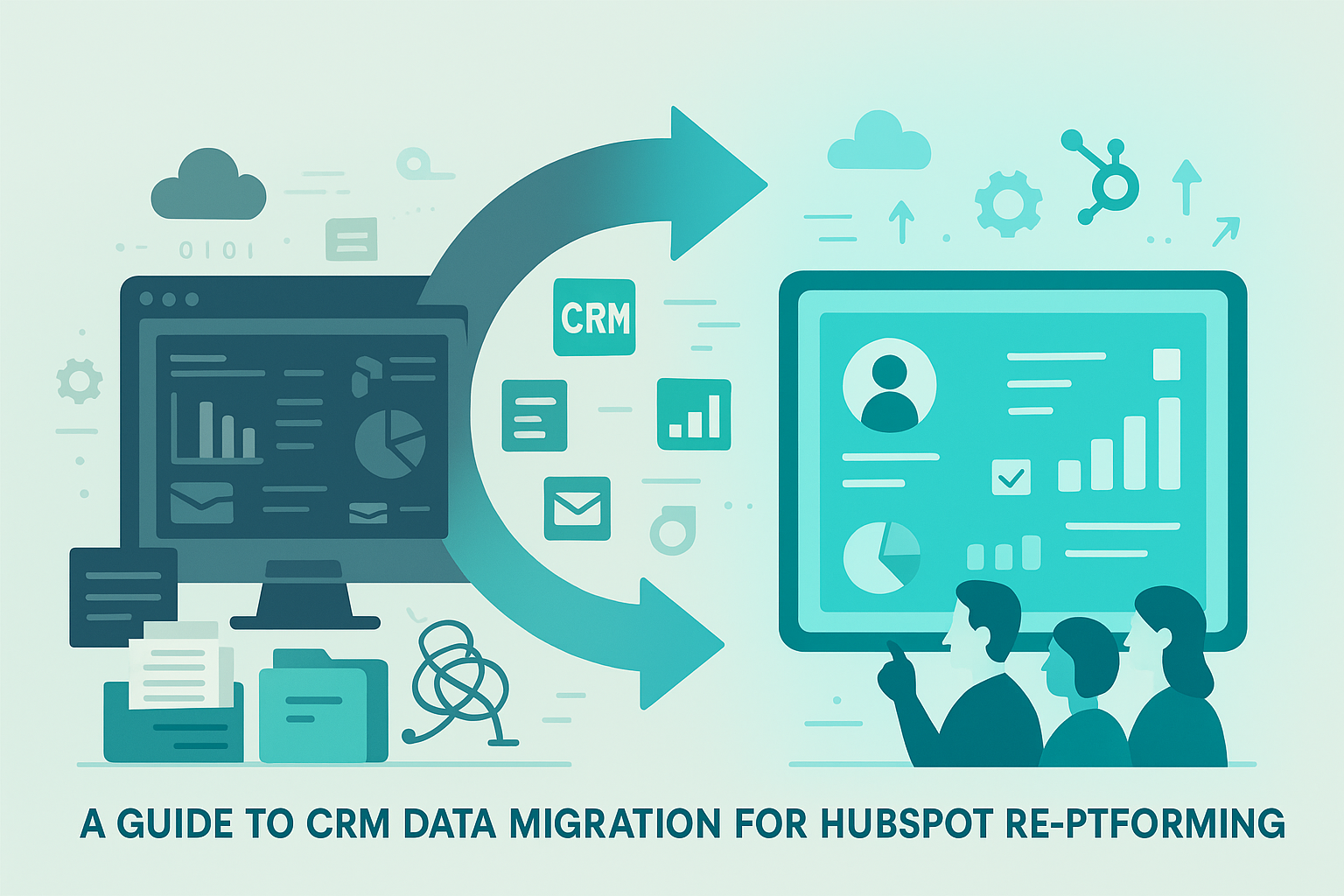
A Guide to CRM Data Migration for HubSpot Re-Platforming
As your business grows, so does the complexity of managing customer relationships, sales pipelines, and marketing campaigns. Eventually, your current CRM may start holding you back — scattered data, manual processes, and limited insights can slow growth. That’s when re-platforming to a modern system like HubSpot becomes a strategic move.
If you’re exploring the switch, our HubSpot re-platforming & data migration services help you plan the move, protect data quality, and modernise workflows from day one.
HubSpot isn’t just another CRM. It’s a unified, scalable platform that connects marketing, sales, service, and operations in one place. Migrating here isn’t just a data transfer — it’s a chance to modernize your operations, eliminate inefficiencies, and enable a data-driven go-to-market strategy.
What is CRM Data Migration?
CRM data migration is the process of moving customer, sales, marketing, and operational data from your current system into a new platform — in this case, HubSpot. But a high-value migration is more than a “lift and shift.” It’s an opportunity to audit, clean, and restructure your data so your new CRM drives better insights, smoother workflows, and more accurate decision-making.
Why Migrate to HubSpot?
-
Unified Data: One platform for marketing, sales, service, and ops.
-
Automation & AI: Streamline repetitive work, freeing teams to focus on growth.
-
Scalability: Supports your evolving business model without constant platform changes.
-
Integration Ecosystem: Connect HubSpot with your entire tech stack for seamless workflows.
Common Challenges
-
Data Quality Issues: Incomplete, duplicate, or outdated records.
-
Field Mapping: Matching legacy fields to HubSpot properties.
-
System Compatibility: Some formats may not directly transfer.
-
Workflow Disruption: Balancing migration with ongoing operations.
-
Risk of Data Loss: Poor execution can cause irretrievable losses.
Best Practices for a Smooth Migration
-
Audit & Clean Data: Remove duplicates, fill gaps, and archive outdated records.
-
Define Your Goals: Align migration with business priorities — e.g., faster sales cycles, better lead tracking.
-
Map Data Fields: Document how every key field will translate into HubSpot.
-
Run a Pilot Migration: Test a small dataset before full-scale transfer.
-
Leverage Tools: Use HubSpot’s native import tools or specialized migration software.
A structured approach prevents rework and downtime. See how we handle audits, mapping, and validation with our HubSpot migration expertise.
Step-by-Step HubSpot Migration
-
Plan the Timeline: Choose low-impact periods for migration.
-
Assign Roles: Involve stakeholders from marketing, sales, and IT.
-
Backup Legacy Data: Always have a recovery plan.
-
Prioritize Data: Decide what’s essential to migrate now versus later.
-
Configure HubSpot: Set up properties, permissions, and integrations.
-
Migrate & Validate: Transfer, then check accuracy and functionality.
-
Train Teams: Ensure everyone knows how to leverage HubSpot effectively.
-
Optimize Post-Migration: Build dashboards, automate workflows, and refine processes.
Post-Migration Optimization
-
Integrate Fully: Connect HubSpot to sales, marketing, and analytics tools.
-
Track KPIs: Use built-in reporting to monitor performance.
-
Refine Workflows: Continually optimize automations and pipelines.
-
Enable Collaboration: Use shared notes, tasks, and records to align teams.
The Value of Professional Support
For complex migrations, expert partners reduce risk, speed up the process, and ensure your setup is built for scale. Services include:
-
Accurate Field Mapping
-
Downtime Minimization
-
Custom Integrations
-
Ongoing Optimization Support
From Migration to Market Impact
Re-platforming to HubSpot isn’t an end point — it’s the foundation for a more effective, insight-driven GTM motion. With accurate, centralized data and streamlined workflows, your marketing campaigns become more targeted, your sales outreach more effective, and your customer experiences more consistent.
By approaching migration strategically, you position your teams not just to use HubSpot, but to maximize it — turning your CRM into a true growth engine.

Peopel Comments